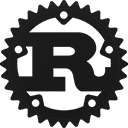Crate aws_sdk_qldbsession[−][src]
Expand description
The transactional data APIs for Amazon QLDB
Instead of interacting directly with this API, we recommend using the QLDB driver or the QLDB shell to execute data transactions on a ledger.
-
If you are working with an AWS SDK, use the QLDB driver. The driver provides a high-level abstraction layer above this QLDB Session data plane and manages
SendCommandAPI calls for you. For information and a list of supported programming languages, see Getting started with the driver in the Amazon QLDB Developer Guide. -
If you are working with the AWS Command Line Interface (AWS CLI), use the QLDB shell. The shell is a command line interface that uses the QLDB driver to interact with a ledger. For information, see Accessing Amazon QLDB using the QLDB shell.
Crate Organization
The entry point for most customers will be Client. Client exposes one method for each API offered
by the service.
Some APIs require complex or nested arguments. These exist in model.
Lastly, errors that can be returned by the service are contained within error. Error defines a meta
error encompassing all possible errors that can be returned by the service.
The other modules within this crate are not required for normal usage.
Re-exports
Modules
Client and fluent builders for calling the service.
Configuration for the service.
Errors that can occur when calling the service.
Input structures for operations.
Base Middleware Stack
Data structures used by operation inputs/outputs.
All operations that this crate can perform.
Output structures for operations.
Structs
App name that can be configured with an AWS SDK client to become part of the user agent string.
Binary Blob Type
Stream of binary data
AWS SDK Credentials
DateTime in time.
API Endpoint
The region to send requests to.
Retry configuration for requests.
Enums
Statics
Crate version number.