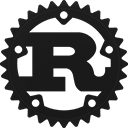1 2 3 4 5 6 7 8 9 10 11 12 13 14 15 16 17 18 19 20 21 22 23 24 25 26 27 28 29 30 31 32 33 34 35 36 37 38 39 40 41 42 43 44 45 46 47 48 49 50 51 52 53 54 55 56 57 58 59 60 61 62 63 64 65 66 67 68 69 70 71 72 73 74 75 76 77 78 79 80 81 82 83 84 85 86 87 88 89 90 91 92 93 94 95 96 97 98 99 100 101 102 103 104 105 106 107 108 109 110 111 112 113 114 115 116 117 118 119 120 121 122 123 124
//! Auto launch any application or executable at startup. Supports Windows, Mac (via AppleScript or Launch Agent), and Linux.
//!
//! ## Usage
//!
//! The parameters of `AutoLaunch::new` are different on each os.
//! See the function definition of the demo below for details.
//!
//!
//! ### Linux
//!
//! On Linux, it supports `hidden` parameter which means that hidden the app on launch.
//!
//! ```rust
//! use auto_launch::AutoLaunch;
//!
//! fn main() {
//! let app_name = "the-app";
//! let app_path = "/path/to/the-app";
//! let auto = AutoLaunch::new(app_name, app_path, false);
//!
//! // enable the auto launch
//! assets!(auto.enable().is_ok());
//! assets!(auto.is_enabled().unwrap());
//!
//! // disable the auto launch
//! assets!(auto.disable().is_ok());
//! assets!(!auto.is_enabled().unwrap());
//! }
//! ```
//!
//! ### Macos
//!
//! Macos supports two way to achieve auto launch (via AppleScript or Launch Agent).
//! When the `use_launch_agent` is true, it will achieve by Launch Agent, otherwise by AppleScript.
//! On Macos, it supports `hidden` parameter which means that hidden the app on launch.
//!
//! **Note**:
//! - The `app_path` should be a absolute path and exists. Otherwise, it will cause an error when `enable`.
//! - When in the AppleScript way, the `app_name` should be same as the basename of `app_path`, or it will be corrected automately.
//!
//! ```rust
//! use auto_launch::AutoLaunch;
//!
//! #[cfg(target_os = "macos")]
//! fn main() {
//! let app_name = "the-app";
//! let app_path = "/path/to/the-app.app";
//! let auto = AutoLaunch::new(app_name, app_path, false, false);
//!
//! // enable the auto launch
//! assets!(auto.enable().is_ok());
//! assets!(auto.is_enabled().unwrap());
//!
//! // disable the auto launch
//! assets!(auto.disable().is_ok());
//! assets!(!auto.is_enabled().unwrap());
//! }
//! ```
//!
//! ### Windows
//!
//! On Windows, it will add a registry entry under `\HKEY_CURRENT_USER\SOFTWARE\Microsoft\Windows\CurrentVersion\Run`.
//!
//! ```rust
//! use auto_launch::AutoLaunch;
//!
//! #[cfg(target_os = "macos")]
//! fn main() {
//! let app_name = "the-app";
//! let app_path = "C:\\path\\to\\the-app.exe";
//! let auto = AutoLaunch::new(app_name, app_path);
//!
//! // enable the auto launch
//! assets!(auto.enable().is_ok());
//! assets!(auto.is_enabled().unwrap());
//!
//! // disable the auto launch
//! assets!(auto.disable().is_ok());
//! assets!(!auto.is_enabled().unwrap());
//! }
//! ```
//!
#[cfg(target_os = "linux")]
mod linux;
#[cfg(target_os = "macos")]
mod macos;
#[cfg(target_os = "windows")]
mod windows;
#[derive(Debug, Clone, PartialEq, Eq)]
pub struct AutoLaunch<'a> {
/// The application name
pub(crate) app_name: &'a str,
/// The application executable path (absolute path will be better)
pub(crate) app_path: &'a str,
#[cfg(target_os = "macos")]
/// Whether use Launch Agent for implement or use AppleScript
pub(crate) use_launch_agent: bool,
#[cfg(not(target_os = "windows"))]
/// Supports hidden the application on launch
pub(crate) hidden: bool,
}
impl AutoLaunch<'_> {
/// get the application name
pub fn get_app_name(&self) -> &str {
self.app_name
}
/// get the application path
pub fn get_app_path(&self) -> &str {
self.app_path
}
#[cfg(not(target_os = "windows"))]
/// get whether it is hidden
pub fn is_hidden(&self) -> bool {
self.hidden
}
}