Expand description
tealr
A crate to enhance the APIs provided by the rlua and mlua crates
It aims to do this by improving the following:
- Allow the api to have easily accessible documentation embedded into it
- Allow the documentation to be built to web pages (using tealr_doc_gen )
- To go along with the documentation,
tealralso allow you to be more precise in the types your api works with. Think generic methods and typed lambdas. No moreLua::Value - Add macros to make it easier to work with teal, a statically typed dialect of lua.
It does this by adding new traits and replacing/extending the existing ones from rlua and mlua. As a result, the api that tealr exposes is as similar as the api from those 2 crates as possible.
It also contains some macro’s to easily generate new types to better express the API type wise.
Example of instance.help()
The library shown is https://github.com/lenscas/tealsql
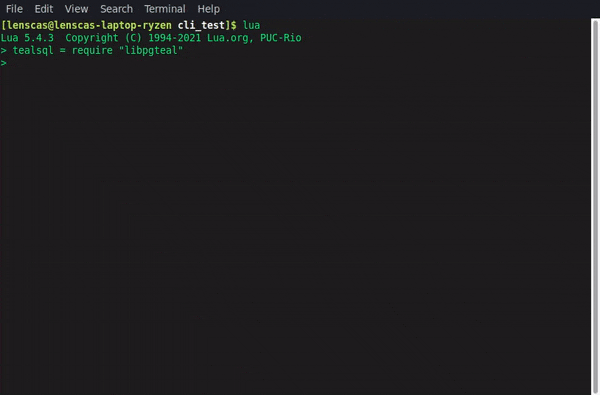
html rendered documentation
Rendered html is also available at https://lenscas.github.io/tealsql/
Note:
Both rlua and mlua are behind the feature flags rlua and mlua.
Tealr reexports these crates and allows you to set flags through it (the forwarded flags are the same with either the prefix rlua_ or mlua_. For example if you want to enable mlua/async then you need to enable tealr/mlua_async).
Please, do not set feature flags directly in mlua/rlua and instead set them through tealr. The API of these crates can change depending on what feature flags are set and tealr needs to be made aware of those changes.
Expose a value to lua/teal
Exposing types to lua as userdata is almost the same using tealr as it is using rlua and mlua
Rlua:
use tealr::ToTypename;
#[derive(Clone, tealr::rlu::UserData, ToTypename)]
struct ExampleRlua {}
//now, implement rlu::TealData.
//This tells rlua what methods are available and tealr what the types are
impl tealr::rlu::TealData for ExampleRlua {
//implement your methods/functions
fn add_methods<'lua, T: tealr::rlu::TealDataMethods<'lua, Self>>(methods: &mut T) {
methods.document_type("This is documentation added to the type itself.");
methods.document("This documentation gets added to the exposed function bellow.");
methods.add_method("example_method", |_, _, x: i8| Ok(x));
methods.add_method_mut("example_method_mut", |_, _, x: (i8, String)| Ok(x.1));
methods.add_function("example_function", |_, x: Vec<String>| Ok((x, 8)));
methods.document("***You*** can also embed markdown to the documentation, which gets picked up by [tealr_doc_gen](https://github.com/lenscas/type_generator)`");
methods.document("It is also possible to use this function multiple times. These are added as paragraphs.");
methods.add_function_mut("example_function_mut", |_, x: (bool, Option<ExampleRlua>)| {
Ok(x)
});
///This creates the instance.help() function, which returns the documentation as a string.
methods.generate_help();
}
}Mlua:
use tealr::ToTypename;
#[derive(Clone, tealr::mlu::UserData, ToTypename)]
struct ExampleMlua {}
impl<'lua> FromLua<'lua> for ExampleMlua {
fn from_lua(value: mlua::prelude::LuaValue<'lua>, _: &'lua Lua) -> Result<Self> {
value
.as_userdata()
.map(|x| x.take())
.unwrap_or(Err(mlua::Error::FromLuaConversionError {
from: value.type_name(),
to: "Example",
message: None,
}))
}
}
impl tealr::mlu::TealData for ExampleMlua {
//implement your methods/functions
fn add_methods<'lua, T: tealr::mlu::TealDataMethods<'lua, Self>>(methods: &mut T) {
methods.document_type("This is documentation added to the type itself.");
methods.document("This documentation gets added to the exposed function bellow.");
methods.add_method("example_method", |_, _, x: i8| Ok(x));
methods.add_method_mut("example_method_mut", |_, _, x: (i8, String)| Ok(x.1));
methods.add_function("example_function", |_, x: Vec<String>| Ok((x, 8)));
methods.document("***You*** can also embed markdown to the documentation, which gets picked up by [tealr_doc_gen](https://github.com/lenscas/type_generator)`");
methods.document("It is also possible to use this function multiple times. These are added as paragraphs.");
methods.add_function_mut("example_function_mut", |_, x: (bool, Option<ExampleMlua>)| {
Ok(x)
});
///This creates the instance.help() function, which returns the documentation as a string.
methods.generate_help();
}
}Replacing lua::Value with better type information
Though it is perfectly possible to use the lua::Value from rlua and mlua they aren’t the most descriptive type wise. Using them will hurt your documentation as a result.
To help avoid lua::Value tealr comes with new types and macros that help you define your API better type wise.
Simple unions:
These allow you to easily create a type that is only one of the types you give.
use tealr::{
create_union_mlua,
};
create_union_mlua!(enum YourTypeName = i32 | String);Typed functions:
Though the normal function type from both mlua and rlua is perfectly useable it doesn’t contain contain any type information. To help add more type information to your api tealr comes with its own version of this function type that contains type information.
use tealr::{
mlu::{
mlua::Lua,
TypedFunction
},
}
let lua = mlua::Lua::new();
let add_1 = TypedFunction::<u8, u8>::from_rust(|_lua, x| Ok(x + 1), &lua)?;
assert_eq!(add_1.call(2)?, 3);
Generics
To go along with typed functions, tealr also comes with a way to mimic generics. Though they at first glance will just look like another way to use lua::Value due to not being able to put bounds on the generic, they are still very useful to properly model how input and output rely on each other.
In the following example we take a generic function and call it, returning whatever it returned back to lua. Thanks to the use of generics, it i clear that the return type of the method is equal to the return type of the lambda. If lua::Value was used instead this was not clear.
use mlua::IntoLua;
use tealr::{
create_generic_mlua,
mlu::{mlua::FromLua, TealData, TealDataMethods, TypedFunction,UserData},
ToTypename, TypeWalker,
};
create_generic_mlua!(X);
#[derive(Clone, UserData, ToTypename)]
struct Example {}
impl TealData for Example {
fn add_methods<'lua, T: TealDataMethods<'lua, Self>>(methods: &mut T) {
methods.add_method(
"generic_function_callback",
|lua, _, fun: TypedFunction<String, X>| {
fun.call("A nice string!".to_string())
},
);
}
}
impl<'lua> FromLua<'lua> for Example {
fn from_lua(value: mlua::prelude::LuaValue<'lua>, _: &'lua Lua) -> Result<Self> {
value
.as_userdata()
.map(|x| x.take())
.unwrap_or(Err(mlua::Error::FromLuaConversionError {
from: value.type_name(),
to: "Example",
message: None,
}))
}
}
For rlua, all you have to do is replace mlua for rlua
Teal integration
The teal language is basically just a statically typed variant of lua and can even be made to run in the lua vm without compiling to lua first.
As a result of this and tealr’s focus on enabling a richer typed api causes the 2 projects to work well together. However, to further help bind the 2 projects, tealr contains some extra helpers for those that want to use teal.
Compile inline teal code into lua
Both rlua and mlua allow you to run lua code embedded in your application.
Similarly, tealr allows you to compile embedded teal code to lua while compiling your application. This can then be executed by rlua and mlua.
This means that you can make use of teal’s static type system even for small scripts inside your rust codebase.
use tealr::compile_inline_teal;
let code = compile_inline_teal!("local x : number = 5 return x");Embed the teal compiler
Teal makes it possible for the lua vm to load teal files as if they are normal lua files.
Tealr makes doing this from withing rust a bit easier, by exposing a macro that can embed the teal compiler in your application and create a function that creates the needed lua code to set the VM up. This function takes a string, which is the file that needs to get required.
use tealr::embed_compiler;
let compiler = embed_compiler!("v0.13.1");
#[cfg(feature = "rlua")]
{
let res : u8 = tealr::rlu::rlua::Lua::new().context(|ctx| {
let code = compiler("example/basic_teal_file");
ctx.load(&code).set_name("embedded_compiler")?.eval()
})?;
};
#[cfg(feature = "mlua")]
{
let code = compiler("example/basic_teal_file");
let lua = tealr::mlu::mlua::Lua::new();
let res: u8 = lua.load(&code).set_name("embedded_compiler").eval()?;
};
Ok::<(), Box<dyn std::error::Error>>(())There are a few sources tealr can use to get the compiler. If no source is specified it defaults to github releases. Other sources can be specified as follows:
//get the teal compiler using the given path
embed_compiler!(Local(path = "some/path/to/tl.tl"));
//this uses luarocks to try and discover the location of the compiler
embed_compiler!(Local());
//download the compiler at compile time from github (default)
embed_compiler!(GitHub(version = "v0.13.1"));
//download the compiler at compile time from luarocks
embed_compiler!(Luarocks(version = "v0.13.1"));You can find longer ones with comments on what each call does here
Modules
- traits and types specific to mlua
- traits and types specific to rlua
Macros
- Compiles the given teal code at compile time to lua.
- This macro creates a new type that acts as similar as possible to mlua::Value however, it acts as a generic type instead of being translated as
any. - This macro creates a new type that acts as similar as possible to rlua::Value however, it acts as a generic type instead of being translated as
any. - Creates a new type that is a union of the types you gave.
- Creates a new type that is a union of the types you gave.
- Embeds the teal compiler, making it easy to load teal files directly.
- Creates a type that allows you to give names to the positional parameters. The names only show up in the documentation and definition files. Making them great to add just a bit more of documentation in the function signature itself
- An easy way to implement TypeName::get_type_parts if it only needs to return a single type without generics.
- Creates a type that allows you to give names to the positional parameters. The names only show up in the documentation and definition files. Making them great to add just a bit more of documentation in the function signature itself
Structs
- contains all the information needed to create a teal enum.
- Contains the data needed to write down the type of a function
- Used to document what global instances get made by the module
- Represents a field, containing both the name and its type
- A parameter for a function
- The representation of a function type
- Used to document what global instances get made by the module
- The representation of a Map<K,T> type
- The name of a type
- Simple wrapper around
Vec<u8> - contains all the information needed to create a record
- A singular type
- Represents a type
- This generates the .d.tl files
Enums
- Keeps track of any special treatment a type needs to get
- The parts that a name consists of
- A type
- Container of all the information needed to create the
.d.tlfile for your type.
Traits
- A collection of TealValues.
- This trait turns a A into a type representation for Lua/Teal
- Creates the body of the type, so the functions and fields it exposes.
- A trait to collect the required type information like the name of the type.
Functions
- Gets the generics of any given type
- Gets the current version of tealr.
- new_type_to_oldDeprecatedTurns a type in the new representation into the old representation
- Used to turn an entire type (
Cow<'static, [NamePart]>) into a string representing this type
Derive Macros
- Implements ToTypename.