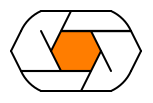Expand description
Create events Object
Structs
The AnimationEvent class.
The HashChangeEvent class.
a custom InputEvent to contain the input string value
The KeyboardEvent class.
an event when a virtual Node is mounted the field node is the actual dom node where the virtual Node is created in the actual dom
The MouseEvent class.
The TransitionEvent class.
Enums
Map the Event to DomEvent, which are browser events
Constants
html events
Functions
an event builder
attach an on_animationend event to the html element
attach an on_auxclick event to the html element
attach an on_broadcast event to the html element
attach an on_checked event to the html element
on click event
attach an on_contextmenu event to the html element
attach an on_dblclick event to the html element
attach an on_doubleclick event to the html element
custom on_enter event, which is triggered from key_press when the Enter key is pressed
attach an on_hashchange event to the html element
attach an on_keydown event to the html element
attach an on_keypress event to the html element
custom mount event
attach an on_mousedown event to the html element
attach an on_mouseenter event to the html element
attach an on_mouseleave event to the html element
attach an on_mousemove event to the html element
attach an on_mouseout event to the html element
attach an on_mouseover event to the html element
attach an on_mouseup event to the html element
attach an on_pointerlockchange event to the html element
attach an on_pointerlockerror event to the html element
attach an on_popstate event to the html element
attach an on_readystatechange event to the html element
attach callback to the scroll event
attach an on_transitionend event to the html element