Module rust_xlsxwriter::workbook
source · Expand description
§Working with Workbooks
The Workbook struct represents an Excel file in it’s entirety. It is the
starting point for creating a new Excel xlsx file.
use rust_xlsxwriter::{Workbook, XlsxError};
fn main() -> Result<(), XlsxError> {
let mut workbook = Workbook::new();
let _worksheet = workbook.add_worksheet();
workbook.save("workbook.xlsx")?;
Ok(())
}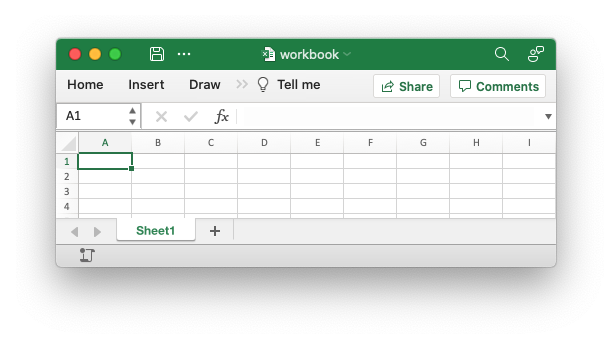
For more details on the Worksheet APIs for see the Worksheet
documentation and the sections below.
§Contents
§Creating and saving an xlsx file
Creating a Workbook struct instance to represent an Excel xlsx file is
done via the Workbook::new() method:
let mut workbook = Workbook::new();
Once you are finished writing data via a worksheet you can save it with the
Workbook::save() method:
use rust_xlsxwriter::{Workbook, XlsxError};
fn main() -> Result<(), XlsxError> {
let mut workbook = Workbook::new();
let _worksheet = workbook.add_worksheet();
workbook.save("workbook.xlsx")?;
Ok(())
}This will you a simple output file like the following.
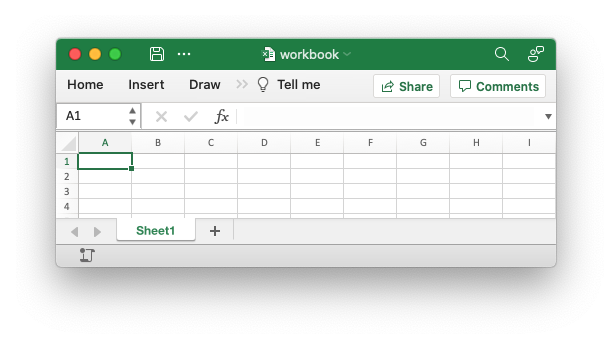
The save() method takes a std::path or path/filename string. You can
also save the xlsx file data to a Vec<u8> buffer via the
Workbook::save_to_buffer() method:
use rust_xlsxwriter::{Workbook, XlsxError};
fn main() -> Result<(), XlsxError> {
let mut workbook = Workbook::new();
let worksheet = workbook.add_worksheet();
worksheet.write_string(0, 0, "Hello")?;
let buf = workbook.save_to_buffer()?;
println!("File size: {}", buf.len());
Ok(())
}This can be useful if you intend to stream the data.
§Checksum of a saved file
A common issue that occurs with rust_xlsxwriter, but also with Excel, is
that running the same program twice doesn’t generate the same file, byte for
byte. This can cause issues with applications that do checksumming for
testing purposes.
For example consider the following simple rust_xlsxwriter program:
use rust_xlsxwriter::{Workbook, XlsxError};
fn main() -> Result<(), XlsxError> {
let mut workbook = Workbook::new();
let worksheet = workbook.add_worksheet();
worksheet.write_string(0, 0, "Hello")?;
workbook.save("properties.xlsx")?;
Ok(())
}If we run this several times, with a small delay, we will get different checksums as shown below:
$ cargo run --example doc_properties_checksum1
$ sum properties.xlsx
62457 6 properties.xlsx
$ sleep 2
$ cargo run --example doc_properties_checksum1
$ sum properties.xlsx
56692 6 properties.xlsx # Different to previous.
This is due to a file creation datetime that is included in the file and which changes each time a new file is created.
The relevant section of the docProps/core.xml sub-file in the xlsx format
looks like this:
<?xml version="1.0" encoding="UTF-8" standalone="yes"?>
<cp:coreProperties>
<dc:creator/>
<cp:lastModifiedBy/>
<dcterms:created xsi:type="dcterms:W3CDTF">2023-01-08T00:23:58Z</dcterms:created>
<dcterms:modified xsi:type="dcterms:W3CDTF">2023-01-08T00:23:58Z</dcterms:modified>
</cp:coreProperties>
If required this can be avoided by setting a constant creation date in the document properties metadata:
use rust_xlsxwriter::{DocProperties, ExcelDateTime, Workbook, XlsxError};
fn main() -> Result<(), XlsxError> {
let mut workbook = Workbook::new();
// Create a file creation date for the file.
let date = ExcelDateTime::from_ymd(2023, 1, 1)?;
// Add it to the document metadata.
let properties = DocProperties::new().set_creation_datetime(&date);
workbook.set_properties(&properties);
let worksheet = workbook.add_worksheet();
worksheet.write_string(0, 0, "Hello")?;
workbook.save("properties.xlsx")?;
Ok(())
}Then we will get the same checksum for the same output every time:
$ cargo run --example doc_properties_checksum2
$ sum properties.xlsx 8914 6 properties.xlsx
$ sleep 2
$ cargo run --example doc_properties_checksum2
$ sum properties.xlsx 8914 6 properties.xlsx # Same as previous
For more details see DocProperties and Workbook::set_properties().
Structs§
- The
Workbookstruct represents an Excel file in its entirety. It is the starting point for creating a new Excel xlsx file.