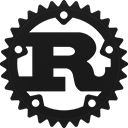Module goose::goose [−][src]
Expand description
Helpers and objects for building Goose load tests.
Goose manages load tests with a series of objects:
GooseTaskSeteach user is assigned a task set, which is a collection of tasks.GooseTasktasks define one or more web requests and are assigned to task sets.GooseUsera user state responsible for repeatedly running all tasks in the assigned task set.GooseRequestMetricoptional metrics collected for each URL/method pair.
Creating Task Sets
A GooseTaskSet is created by passing in a &str name to the new function, for example:
use goose::prelude::*;
let mut loadtest_tasks = taskset!("LoadtestTasks");Task Set Weight
A weight can be applied to a task set, controlling how often it is assigned to
GooseUser threads. The larger the integer value
of weight, the more the task set will be assigned to user threads. In the following
example, FooTasks will be assigned to users twice as often as Bar tasks. We could
have just added a weight of 2 to FooTasks and left the default weight of 1
assigned to BarTasks for the same weighting:
use goose::prelude::*;
#[tokio::main]
async fn main() -> Result<(), GooseError> {
let mut foo_tasks = taskset!("FooTasks").set_weight(10)?;
let mut bar_tasks = taskset!("BarTasks").set_weight(5)?;
Ok(())
}Task Set Host
A default host can be assigned to a task set, which will be used only if the --host
CLI option is not set at run-time. For example, this can configure your load test to
run against your local development environment by default, allowing the --host option
to override host when you want to load test production. You can also assign different
hosts to different task sets if this is desirable:
use goose::prelude::*;
let mut foo_tasks = taskset!("FooTasks").set_host("http://www.local");
let mut bar_tasks = taskset!("BarTasks").set_host("http://www2.local");Task Set Wait Time
Wait time is specified as a low-high Duration range. Each time a task completes in the
task set, the user will pause for a random number of milliseconds inclusively between
the low and high wait times. In the following example, users loading foo tasks will
sleep 0 to 2.5 seconds after each task completes, and users loading bar tasks will
sleep 5 to 10 seconds after each task completes.
use goose::prelude::*;
use std::time::Duration;
let mut foo_tasks = taskset!("FooTasks").set_wait_time(Duration::from_secs(0), Duration::from_millis(2500)).unwrap();
let mut bar_tasks = taskset!("BarTasks").set_wait_time(Duration::from_secs(5), Duration::from_secs(10)).unwrap();Creating Tasks
A GooseTask must include a pointer to a function which
will be executed each time the task is run.
use goose::prelude::*;
let mut a_task = task!(task_function);
/// A very simple task that loads the front page.
async fn task_function(user: &mut GooseUser) -> GooseTaskResult {
let _goose = user.get("").await?;
Ok(())
}Task Name
A name can be assigned to a task, and will be displayed in metrics about all requests made by the task.
use goose::prelude::*;
let mut a_task = task!(task_function).set_name("a");
/// A very simple task that loads the front page.
async fn task_function(user: &mut GooseUser) -> GooseTaskResult {
let _goose = user.get("").await?;
Ok(())
}Task Weight
Individual tasks can be assigned a weight, controlling how often the task runs. The
larger the value of weight, the more it will run. In the following example, a_task
runs 3 times as often as b_task:
use goose::prelude::*;
#[tokio::main]
async fn main() -> Result<(), GooseError> {
let mut a_task = task!(a_task_function).set_weight(9)?;
let mut b_task = task!(b_task_function).set_weight(3)?;
Ok(())
}
/// A very simple task that loads the "a" page.
async fn a_task_function(user: &mut GooseUser) -> GooseTaskResult {
let _goose = user.get("a/").await?;
Ok(())
}
/// Another very simple task that loads the "b" page.
async fn b_task_function(user: &mut GooseUser) -> GooseTaskResult {
let _goose = user.get("b/").await?;
Ok(())
}Task Sequence
Tasks can also be configured to run in a sequence. For example, a task with a sequence
value of 1 will always run before a task with a sequence value of 2. Weight can
be applied to sequenced tasks, so for example a task with a weight of 2 and a sequence
of 1 will run two times before a task with a sequence of 2. Task sets can contain
tasks with sequence values and without sequence values, and in this case all tasks with
a sequence value will run before tasks without a sequence value. In the following example,
a_task runs before b_task, which runs before c_task:
use goose::prelude::*;
let mut a_task = task!(a_task_function).set_sequence(1);
let mut b_task = task!(b_task_function).set_sequence(2);
let mut c_task = task!(c_task_function);
/// A very simple task that loads the "a" page.
async fn a_task_function(user: &mut GooseUser) -> GooseTaskResult {
let _goose = user.get("a/").await?;
Ok(())
}
/// Another very simple task that loads the "b" page.
async fn b_task_function(user: &mut GooseUser) -> GooseTaskResult {
let _goose = user.get("b/").await?;
Ok(())
}
/// Another very simple task that loads the "c" page.
async fn c_task_function(user: &mut GooseUser) -> GooseTaskResult {
let _goose = user.get("c/").await?;
Ok(())
}Task On Start
Tasks can be flagged to only run when a user first starts. This can be useful if you’d
like your load test to use a logged-in user. It is possible to assign sequences and weights
to on_start functions if you want to have
multiple tasks run in a specific order at start time, and/or the tasks to run multiple times.
A task can be flagged to run both on start and on stop.
use goose::prelude::*;
let mut a_task = task!(a_task_function).set_sequence(1).set_on_start();
/// A very simple task that loads the "a" page.
async fn a_task_function(user: &mut GooseUser) -> GooseTaskResult {
let _goose = user.get("a/").await?;
Ok(())
}Task On Stop
Tasks can be flagged to only run when a user stops. This can be useful if you’d like your
load test to simulate a user logging out when it finishes. It is possible to assign sequences
and weights to on_stop functions if you want to
have multiple tasks run in a specific order at stop time, and/or the tasks to run multiple
times. A task can be flagged to run both on start and on stop.
use goose::prelude::*;
let mut b_task = task!(b_task_function).set_sequence(2).set_on_stop();
/// Another very simple task that loads the "b" page.
async fn b_task_function(user: &mut GooseUser) -> GooseTaskResult {
let _goose = user.get("b/").await?;
Ok(())
}Controlling User
When Goose starts, it creates one or more GooseUsers,
assigning a single GooseTaskSet to each. This user is
then used to generate load. Behind the scenes, Goose is leveraging the
reqwest::client
to load web pages, and Goose can therefor do anything reqwest
can do.
The most common request types are GET and
POST, but HEAD,
PUT, PATCH and DELETE are also supported.
GET
A helper to make a GET request of a path and collect relevant metrics.
Automatically prepends the correct host.
use goose::prelude::*;
let mut task = task!(get_function);
/// A very simple task that makes a GET request.
async fn get_function(user: &mut GooseUser) -> GooseTaskResult {
let _goose = user.get("path/to/foo/").await?;
Ok(())
}The returned response is a reqwest::Response
struct. You can use it as you would any Reqwest Response.
POST
A helper to make a POST request of a string value to the path and collect relevant
metrics. Automatically prepends the correct host. The returned response is a
reqwest::Response
use goose::prelude::*;
let mut task = task!(post_function);
/// A very simple task that makes a POST request.
async fn post_function(user: &mut GooseUser) -> GooseTaskResult {
let _goose = user.post("path/to/foo/", "string value to post").await?;
Ok(())
}License
Copyright 2020 Jeremy Andrews
Licensed under the Apache License, Version 2.0 (the “License”); you may not use this file except in compliance with the License. You may obtain a copy of the License at
http://www.apache.org/licenses/LICENSE-2.0
Unless required by applicable law or agreed to in writing, software distributed under the License is distributed on an “AS IS” BASIS, WITHOUT WARRANTIES OR CONDITIONS OF ANY KIND, either express or implied. See the License for the specific language governing permissions and limitations under the License.
Structs
The elements needed to build an individual user state on a Gaggle Worker.
Object created by log_debug() and written
to log to assist in debugging.
Defines the HTTP requests that Goose makes.
Used to build a GooseRequest object, necessary to make a request with Goose.
The response to a GooseRequestMetric.
An individual task within a GooseTaskSet.
An individual task set.
An individual user state, repeatedly running all GooseTasks
in a specific GooseTaskSet.
Enums
Supported HTTP methods.
An enumeration of all errors a GooseTask can return.
Commands sent from the parent thread to the user threads, and from the manager to the worker processes.
Traits
Functions
A helper to determine which host should be prepended to relative load test paths in this TaskSet.
Type Definitions
The function type of a goose task function.
Goose tasks return a result, which is empty on success, or contains a
GooseTaskError on error.