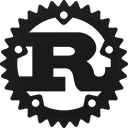Crate fluvio[−][src]
Expand description
The Rust client library for writing streaming applications with Fluvio
Fluvio is a high performance, low latency data streaming platform built for developers.
When writing streaming applications, two of your core behaviors are producing messages and consuming messages. When you produce a message, you send it to a Fluvio cluster where it is recorded and saved for later usage. When you consume a message, you are reading a previously-stored message from that same Fluvio cluster. Let’s get started with a quick example where we produce and consume some messages.
Prerequisites
Fluvio Echo
The easiest way to see Fluvio in action is to produce some messages and to consume them right away. In this sense, we can use Fluvio to make an “echo service”.
All messages in Fluvio are sent in a sort of category called a Topic. You can think
of a Topic as a named folder where you want to store some files, which would be your
messages. If you’re familiar with relational databases, you can think of a Topic as
being similar to a database table, but for streaming.
As the application developer, you get to decide what Topics you create and which
messages you send to them. We need to set up a Topic before running our code. For the
echo example, we’ll call our topic echo.
Example
The easiest way to create a Fluvio Topic is by using the Fluvio CLI.
$ fluvio topic create echo
topic "echo" createdThere are convenience methods that let you get up-and-started quickly using default
configurations. Later if you want to customize your setup, you can directly use the
Fluvio client object.
use std::time::Duration;
use fluvio::{Offset, FluvioError, RecordKey};
use futures::StreamExt;
async_std::task::spawn(produce_records());
if let Err(e) = async_std::task::block_on(consume_records()) {
println!("Error: {}", e);
}
async fn produce_records() -> Result<(), FluvioError> {
let producer = fluvio::producer("echo").await?;
for i in 0..10u8 {
producer.send(RecordKey::NULL, format!("Hello, Fluvio {}!", i)).await?;
async_std::task::sleep(Duration::from_secs(1)).await;
}
Ok(())
}
async fn consume_records() -> Result<(), FluvioError> {
let consumer = fluvio::consumer("echo", 0).await?;
let mut stream = consumer.stream(Offset::beginning()).await?;
while let Some(Ok(record)) = stream.next().await {
let key = record.key().map(|key| String::from_utf8_lossy(key).to_string());
let value = String::from_utf8_lossy(record.value()).to_string();
println!("Got record: key={:?}, value={}", key, value);
}
Ok(())
}Re-exports
pub use consumer::PartitionConsumer;pub use consumer::ConsumerConfig;pub use consumer::MultiplePartitionConsumer;pub use consumer::PartitionSelectionStrategy;Modules
Structs
An interface for interacting with Fluvio streaming
An interface for managing a Fluvio cluster
Public configuration for Fluvio.
Describes the location of an event stored in a Fluvio partition
A key for determining which partition a record should be sent to.
An interface for producing events to a particular topic
Options used to adjust the behavior of the Producer.
Create this struct with TopicProducerConfigBuilder.
Builder for TopicProducerConfig.
Enums
Possible errors that may arise when using Fluvio