An experimental, minimal, configurable TUI file explorer, stealing ideas from nnn and fzf.
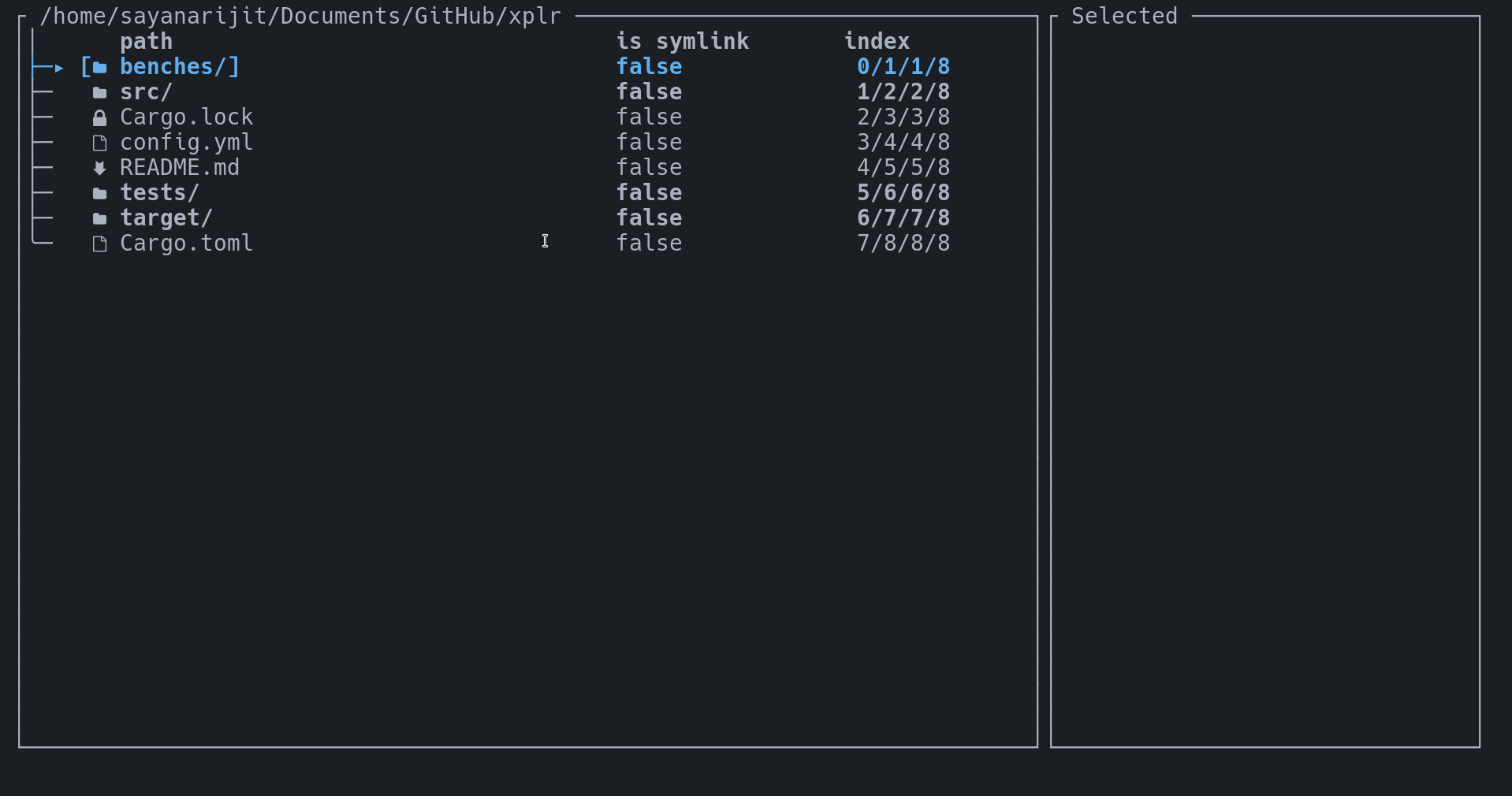
Example usage:
# Edit file
# Copy file(s)
# Search and move file
As of now the fuctionality is pretty limited. You basically have to drop
into a shell (default key s) in the directory to do things like
create/delete/rename files. A lot of research and implementations to go.
Although, it's currently satisfying my needs (for customization and speed) with this vim plugin https://github.com/sayanarijit/xplr.vim.
Let's brainstorm
You can also experiment and help by suggesting ideas/opinions.
- Install
- Create the customizable config file (requires
yq)
| |
# When the app loads, press `#`
-
Check the key bindings in the config file.
-
Run
xplr.
TODO research
- Research FIFO/socket options for better integration with other tools.
- Research saner configuration formats.
- Research saner key binding options.
- Research how to go beyond filesystem and explore any tree-like structure.
- Research ways to make it faster (load and run).
- Research ways to implement a plugin system.
- CLI options and help menu.
- Go beyond research and implement things.