# Migrating from embedded-graphics 0.6.x to 0.7.0
> Please note that this migration guide may be incomplete in some sections. If any missing or incorrect information is found, please [open an issue](https://github.com/embedded-graphics/embedded-graphics/issues/new) or [join the Matrix chatroom](https://matrix.to/#/#rust-embedded-graphics:matrix.org) to bring it to our attention.
## Table of contents
- [Macros are removed](#macros-are-removed)
- [Primitives](#primitives)
- [Styling](#styling)
- [Circle](#circle)
- [Rectangle](#rectangle)
- [Triangle](#triangle)
- [Geometry](#geometry)
- [Style module](#style-module)
- [Text and fonts](#text-and-fonts)
- [General](#general)
- [`Drawable`](#drawable)
- [`IntoIterator` changes](#intoiterator-changes)
- [Mock display](#mock-display)
- [The `embedded-graphics-core` crate](#the-embedded-graphics-core-crate)
- [For display driver authors](#for-display-driver-authors)
- [Method changes](#method-changes)
- [Example migration](#example-migration)
- [Image format support crates](#image-format-support-crates)
- [For text rendering crates](#for-text-rendering-crates)
- [Monospace fonts](#monospace-fonts)
- [More complex fonts](#more-complex-fonts)
## Macros are removed
All text, primitive and style macros have been removed. To create text, primitives and styles, use the appropriate constructors or builders instead.
For example, a styled rectangle is now built like this:
```diff
- let filled_rect: Styled<Rectangle, PrimitiveStyle<Rgb565>> = egrectangle!(
- top_left = (10, 20),
- bottom_right = (30, 40),
- style = primitive_style!(stroke_color = Rgb565::RED, fill_color = Rgb565::GREEN)
- );
+ let filled_rect = Rectangle::with_corners(Point::new(10, 20), Point::new(30, 40))
+ .into_styled(
+ PrimitiveStyleBuilder::new()
+ .stroke_color(Rgb565::RED)
+ .fill_color(Rgb565::GREEN)
+ .build()
+ );
```
## Primitives
### Styling
Previously, drawing a filled shape with a transparent stroke of non-zero width would bleed the fill under the stroke. This is changed in 0.7 to honor the stroke width and alignment, even if it is the stroke color is `None`, allowing for filled shapes with transparent borders.
The stroke and fill color no longer affect the primitive's bounding box returned by `Dimensions::bounding_box`. The stroke width is now always considered even if the stroke is transparent.
### Circle
A circle is now defined by it's top-left corner and diameter. This has the advantage that circles
with odd diameters are now also supported.
```diff
// Create a circle centered around (30, 30) with a diameter of 20px
use embedded_graphics::{geometry::Point, primitives::Circle};
- let circle = Circle::new(Point::new(30, 30), 10);
+ let circle = Circle::new(Point::new(20, 20), 20);
```
To create a circle from a center point and diameter, use `Circle::with_center`:
```diff
use embedded_graphics::{geometry::Point, primitives::Circle};
- let circle = Circle::new(Point::new(20, 20), 5);
+ let circle = Circle::with_center(Point::new(20, 20), 10);
```
### Rectangle
Rectangles are now defined by their top-left corner and size instead of the top-left and bottom-right corner.
```diff
use embedded_graphics::{geometry::{Point, Size}, primitives::Rectangle};
- let rectangle = Rectangle::new(Point::new(20, 30), Point::new(40, 50));
+ let rectangle = Rectangle::new(Point::new(20, 30), Size::new(20, 30));
```
To retain the old behavior, use `Rectangle::with_corners` instead:
```diff
use embedded_graphics::{geometry::Point, primitives::Rectangle};
- let rectangle = Rectangle::new(Point::new(20, 30), Point::new(40, 50));
+ let rectangle = Rectangle::with_corners(Point::new(20, 30), Point::new(40, 50));
```
### Triangle
The vertices of a triangle are now stored in a single `vertices` field with the type `[Point; 3]`. Previously, they were stored in three separate fields `p1`, `p2` and `p3`.
To access an individual vertex of a triangle, use `triangle.vertices[]`.
```diff
use embedded_graphics::{prelude::*, primitives::Triangle};
let triangle = Triangle::new(Point::new(20, 30), Point::new(40, 50), Point::new(60, 70));
- let p1 = triangle.p1;
- let p2 = triangle.p2;
- let p3 = triangle.p3;
+ let p1 = triangle.vertices[0];
+ let p2 = triangle.vertices[1];
+ let p3 = triangle.vertices[2];
```
To create a triangle from a slice, use the new `Triangle::from_slice` method:
```rust
use embedded_graphics::{geometry::{Point}, primitives::Triangle};
let points = [Point::new(20, 30), Point::new(40, 50), Point::new(60, 70)];
let triangle = Triangle::from_slice(&points);
```
It is no longer possible to create a triangle from an array of `Point`s. Instead, pass a reference to `Triangle::from_slice`.
## Geometry
Inconsistencies in the coordinate system, like an off by one error in the size of rectangles, have been fixed.
The three methods in the `Dimensions` trait were replaced by a single `bounding_box` method. This should return a `Rectangle` which encompasses the entire shape.
## Style module
The `style` module has been removed. The items in it have been moved:
- `PrimitiveStyle`, `PrimitiveStyleBuilder` and `Styled` are now available in the `embedded_graphics::primitives` module.
- `TextStyle` and `TextStyleBuilder` were renamed are now available under `embedded_graphics::mono_font::{MonoTextStyle, MonoTextStyleBuilder}`.
Note that usage with `Text` has changed. See [the text changes section](#text-and-fonts) for more.
## Text and fonts
The `fonts` module has been split into a `text` and a `mono_font` module. The `text` module contains
a `Text` drawable which can be used with different text renderers. The `mono_font` module contains
a text renderer for monospaced fonts and the builtin fonts.
`Text` drawable now use two style objects to define the output format. The first style object is
a character style, which defines parameters like the font and text color. This object is provided
by the used text renderer and the available settings will differ between different renderers.
For the builtin monospaced font support the character style is `MonoTextStyle`, which replaces the
`TextStyle` object from embedded-graphics 0.6.
The second style is the new `TextStyle` which defines how the text should be laid out. Available
settings are horizontal alignment, baseline and line height. This style is independent of the used
text renderer.
The collection of builtin fonts are now sourced from public domain BDF fonts in the XOrg project.
Due to this, they have slightly different dimensions and glyphs and so have changed names. Some
sizes are not the same in the new set, but a rough mapping is as follows:
| Old font | Visually closest new font |
| ------------------------------------------------------------------------------------------------------------------------------------------------------------------------------------ | ------------------------------------------------------------------------------------------------------------------------------------------------------------------------------------------------------------------------------------------------------------------ |
| `fonts::Font6x6`<br>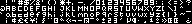 | `mono_font::ascii::FONT_4X6`<br> |
| `fonts::Font6x8`<br>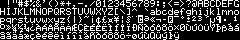 | `mono_font::ascii::FONT_6X10`<br> |
| `fonts::Font6x12`<br> | `mono_font::ascii::FONT_6X13`<br> |
| `fonts::Font8x16`<br>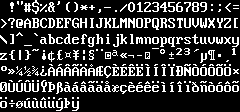 | `mono_font::ascii::FONT_9X15_BOLD`<br>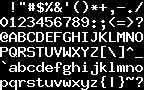 |
| `fonts::Font12x16`<br>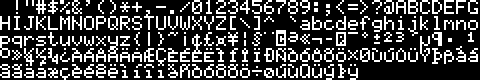 | `mono_font::ascii::FONT_10X20`<br>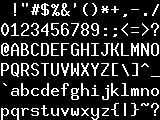 |
| `fonts::Font24x32` | The largest available new font is `FONT_10X20`, which is significantly smaller than the old `Font24x32`. Larger fonts are available in [external crates](https://github.com/embedded-graphics/embedded-graphics#additional-functions-provided-by-external-crates). |
Note that all fonts are available in with different glyph subsets to support a wide variety of languages. The table above only shows the new fonts' `ascii` variants. The new fonts tend to use a larger glyph height for the same cap height, which improves readability but may require some layout changes.
The default baseline for fonts is now the font's alphabetic baseline instead of the top of the glyph bounding box. To retain the 0.6 behavior and position text using its top-left corner, set the `baseline` property to `Baseline::Top`:
```rust
use embedded_graphics::text::{Baseline, TextStyle, TextStyleBuilder};
let style = TextStyle::with_baseline(Baseline::Top);
// OR
let style = TextStyleBuilder::new().baseline(Baseline::Top).build();
```
## General
### `Drawable`
The `Drawable` trait now uses an associated type for its pixel color instead of a type parameters.
An associated type, `Output`, has also been added which can be used to return values
from drawing operations. The unit type `()` can be used if the `draw` method doesn't need to return
anything, e.g. `type Output = ();`
```diff
- impl<'a, C: 'a> Drawable<C> for &Button<'a, C>
- where
- C: PixelColor + From<BinaryColor>,
- {
- fn draw<D>(self, display: &mut D) -> Result<(), D::Error> where D: DrawTarget<C> {
- // ...
- }
- }
+ impl<C> Drawable for Button<'_, C>
+ where
+ C: PixelColor + From<BinaryColor>,
+ {
+ type Color = C;
+
+ type Output = ();
+
+ fn draw<D>(&self, display: &mut D) -> Result<Self::Output, D::Error>
+ where
+ D: DrawTarget<Color = C>,
+ {
+ Rectangle::new(self.top_left, self.size)
+ .into_styled(PrimitiveStyle::with_fill(self.bg_color))
+ .draw(display)?;
+ Text::new(self.text, Point::new(6, 6))
+ .into_styled(TextStyle::new(Font6x8, self.fg_color))
+ .draw(display)
+ }
+ }
```
### `IntoIterator` changes
Styled primitives no longer implement `IntoIterator` to create a pixel iterator. Use the new `Styled::pixels` method instead.
For example, chaining two pixel iterators together now requires explicit calls to `pixels()`:
```diff
+ use embedded_graphics::prelude::*;
let background = Rectangle::new(...);
let text = Text::new(...);
- background.into_iter().chain(&text)
+ background.pixels().chain(text.pixels())
```
## Mock display
The `MockDisplay`, used often for unit testing, now checks for pixel overdraw and out of bounds drawing by default. These additional checks can be disabled by using the `set_allow_overdraw` and `set_allow_out_of_bounds_drawing` methods, if required.
The `width` and `height` methods have been removed. Use the `bounding_box` method provided by the `Dimensions` trait instead:
```rust
// Or: use embedded_graphics::prelude::*;
use embedded_graphics::geometry::Dimensions;
use embedded_graphics::mock_display::MockDisplay;
let display = MockDisplay::new();
let width = display.bounding_box().size.width;
let height = display.bounding_box().size.height;
```
An advanced visual representation of failing `MockDisplay` assertions can be enabled by setting the `EG_FANCY_PANIC` environment variable to `1`, for example, by calling `EG_FANCY_PANIC=1 cargo test`.
To use `EG_FANCY_PANIC` the new `MockDisplay::assert_eq` and `assert_eq_with_message` must be used instead of the `assert_eq!` macro.
```rust
#[test]
fn check_equality() {
let expected = MockDisplay::from_pattern(&[ /* ... */ ]);
let mut display = MockDisplay::new();
Circle::new(Point::new(1, 1), 1)
.into_styled(PrimitiveStyle::with_fill(BinaryColor::On))
.draw(&mut display)?;
display.assert_eq(&expected);
}
```
The `assert_pattern` and `assert_pattern_with_message` can be used to check the display state against a pattern without using `MockDisplay::from_pattern` and a separate assertion.
```diff
- #[test]
- fn tiny_circle_filled() {
- let mut display = MockDisplay::new();
-
- Circle::new(Point::new(1, 1), 1)
- .into_styled(PrimitiveStyle::with_fill(BinaryColor::On))
- .draw(&mut display)?;
-
- assert_eq!(
- display,
- MockDisplay::from_pattern(&[
- " # ",
- "###",
- " # "
- ])
- );
- }
+ #[test]
+ fn tiny_circle_filled() {
+ let mut display = MockDisplay::new();
+
+ Circle::new(Point::new(0, 0), 3)
+ .into_styled(PrimitiveStyle::with_fill(BinaryColor::On))
+ .draw(&mut display)
+ .unwrap();
+
+ display.assert_pattern(&[
+ " # ",
+ "###",
+ " # ",
+ ]);
+ }
```
## The `embedded-graphics-core` crate
Types that are required by other crates that extend the functionality of `embedded-graphics` have been moved into the new [`embedded-graphics-core`](https://crates.io/crates/embedded-graphics-core) crate. The core crate is intended to provide a more stable interface for display drivers and image libraries to make them work across multiple major releases of `embedded-graphics`.
It is recommended that `embedded-graphics` is used for applications and `embedded-graphics-core` be used for crates that extend embedded graphics where possible. Note that some features required by e.g. image crates are currently only present in `embedded-graphics`, so using `embedded-graphics-core` is not always possible.
## For display driver authors
`DrawTarget` now uses an associated type for the target color instead of a type parameter. As this can be a limitation versus older code which implements `DrawTarget` for e.g. `C: Into<Rgb565>`, the `color_converted` method can be used to create a draw target which converts the drawable's color format to the display's color format.
The `DrawTarget` trait now has an additional bound on the `Dimensions` trait to replace the removed `size` method. By using the `Dimensions` trait the drawable area of a draw targets can be positioned freely and is no longer limited to start in the origin at `(0, 0)`. But for display drivers it is recommended that the drawable area does start at `(0, 0)`. To simplify implementation and provide a type level guarantee that the drawable area starts at the origin, `OriginDimensions` can be implemented instead of `Dimensions`. The `Dimensions` trait is automatically implemented for all types that implement `OriginDimensions`.
Note that `Dimensions` and `OriginDimensions` should be imported from `embedded-graphics-core`, not `embedded-graphics`. See the [relevant section](#the-embedded-graphics-core-crate) for more details.
### Method changes
All `draw_*` methods to draw specific primitives (`draw_circle`, `draw_triangle`, etc) have been removed. These methods were hard to implement correctly and consistently between different drivers. The new lower level draw methods are easier to implement and still improve performance over pixel by pixel drawing.
- `draw_iter`
Draws individual pixels to the display without a defined order. This is the only required method in this trait, however will likely be the slowest pixel drawing implementation as it cannot take advantage of hardware accelerated features (e.g. filling a given area with a solid color with `fill_solid`).
- `fill_contiguous`
Fills a given area with an iterator providing a contiguous stream of pixel colors. This may be used to efficiently draw an image or other non-transparent item to the display. The given pixel iterator can be assumed to be contiguous, iterating from top to bottom, each row left to right. This assumption potentially allows more efficient streaming of pixel data to a display.
- `fill_solid`
Fills a given area with a solid color.
- `clear`
Fills the entire display with a solid color.
These methods aim to be more compatible with hardware-accelerated drawing commands. Where possible, embedded-graphics drawables will use `fill_contiguous` and `fill_solid` to improve performance, however may fall back to `draw_iter` by default.
To reduce duplication, please search the `DrawTarget` documentation on <https://docs.rs/embedded-graphics-core> for more details on the usage and arguments of the above methods.
### Example migration
The following example updates the `SSD1306` driver using the `BinaryColor` color type.
```diff
- use crate::{
- drawable::Pixel,
- geometry::Size,
- pixelcolor::{PixelColor, BinaryColor},
- DrawTarget,
- };
-
- impl DrawTarget<BinaryColor> for Ssd1306 {
- type Error = core::convert::Infallible;
-
- fn draw_pixel(&mut self, pixel: Pixel<BinaryColor>) -> Result<(), Self::Error> {
- // ...
-
- Ok(())
- }
-
- fn size(&self) -> Size {
- // ...
- }
- }
+ use embedded_graphics_core::{
+ draw_target::DrawTarget,
+ geometry::{OriginDimensions, Size},
+ pixelcolor::{PixelColor, BinaryColor},
+ Pixel,
+ };
+
+ DrawTarget for Ssd1306 {
+ type Color = BinaryColor;
+ type Error = core::convert::Infallible;
+
+ fn draw_iter<I>(&mut self, pixels: I) -> Result<(), Self::Error>
+ where
+ I: IntoIterator<Item = Pixel<Self::Color>>,
+ {
+ // ...
+
+ Ok(())
+ }
+ }
+
+ impl OriginDimensions for Ssd1306 {
+ fn size(&self) -> Size {
+ // ...
+ }
+ }
```
## Image format support crates
Image format support crates must now implement the `ImageDrawable` and `OriginDimensions` traits from [`embedded-graphics-core`](#the-embedded-graphics-core-crate) to integrate with embedded-graphics.
The below examples shows an implementation for an imaginary `MyRgb888Image` which uses 24 bit RGB color.
```rust
use embedded_graphics::{
draw_target::{DrawTarget, DrawTargetExt},
geometry::{OriginDimensions, Size},
image::ImageDrawable,
pixelcolor::{PixelColor, Rgb888},
primitives::Rectangle,
};
struct MyRgb888Image {
// ...
}
impl ImageDrawable for MyRgb888Image {
type Color = Rgb888;
fn draw<D>(&self, target: &mut D) -> Result<(), D::Error>
where
D: DrawTarget<Color = Rgb888>,
{
// Draw the image to the target, e.g. by calling `target.fill_contiguous` or by using another `Drawable`.
}
fn draw_sub_image<D>(&self, target: &mut D, area: &Rectangle) -> Result<(), D::Error>
where
D: DrawTarget<Color = Self::Color>,
{
// Delegate to the draw() method using a reduced draw target
self.draw(&mut target.translated(-area.top_left).clipped(area))
}
}
impl OriginDimensions for MyRgb888Image {
fn size(&self) -> Size {
// Return image width and height in pixels
}
}
```
## For text rendering crates
### Monospace fonts
Monospaced fonts no longer use a separate type per font and are now defined by using a `MonoFont` object. In most applications fonts will be declared as a compile time constant, but fonts can now also be loaded or generated at runtime.
```diff
- // The font bitmap has 32 character glyphs per row.
- const CHARS_PER_ROW: u32 = 32;
-
- // Map a given character to an index in the glyph bitmap
- fn char_offset_impl(c: char) -> u32 {
- let fallback = '?' as u32 - ' ' as u32;
- if c < ' ' {
- return fallback;
- }
- if c <= '\u{007f}' {
- return c as u32 - ' ' as u32;
- }
- if c < '\u{00A0}' || c > 'ÿ' {
- return fallback;
- }
- c as u32 - ' ' as u32 - 32
- }
-
- #[derive(Debug, Copy, Clone)]
- pub struct ExampleFont {}
- impl Font for ExampleFont {
- const FONT_IMAGE: &'static [u8] = include_bytes!("../data/ExampleFont.raw");
- const CHARACTER_SIZE: Size = Size::new(5, 9);
- const FONT_IMAGE_WIDTH: u32 = Self::CHARACTER_SIZE.width * CHARS_PER_ROW;
-
- fn char_offset(c: char) -> u32 {
- char_offset_impl(c)
- }
- }
+ use embedded_graphics::{
+ geometry::Size,
+ image::ImageRaw,
+ mono_font::{mapping::ISO_8859_1, DecorationDimensions, MonoFont},
+ };
+
+ pub const EXAMPLE_FONT: MonoFont = MonoFont {
+ image: ImageRaw::new_binary(
+ // This example uses 32 characters per row, each character 5px across.
+ 32 * 5,
+ ),
+ glyph_mapping: &ISO_8859_1,
+ character_size: Size::new(5, 9),
+ character_spacing: 0,
+ baseline: 7,
+ underline: DecorationDimensions::new(8, 1),
+ strikethrough: DecorationDimensions::new(4, 1),
+ };
```
Custom mappings between characters and glyph positions can be used by using `StrGlyphMapping`, using a function or implementing the `GlyphMapping` trait:
```rust
use embedded_graphics::{
geometry::Size,
image::ImageRaw,
mono_font::{mapping::StrGlyphMapping, DecorationDimensions, MonoFont},
};
pub const EXAMPLE_FONT: MonoFont = MonoFont {
image: ImageRaw::new_binary(
include_bytes!("../data/digits.raw"),
// In this example, this equals 10 characters per row, each character 15px across.
10 * 15,
),
glyph_mapping: &StrGlyphMapping::new("\009", 0),
// or use a function:
// glyph_mapping: &digit_mapping,
character_size: Size::new(15, 30),
character_spacing: 5,
baseline: 29,
underline: DecorationDimensions::default_underline(30),
strikethrough: DecorationDimensions::default_strikethrough(30),
};
fn digit_mapping(c: char) -> usize {
if c >= '0' || c <= '9' {
c as usize - '0' as usize
} else {
0
}
}
```
### More complex fonts
Crates that handle text rendering more complex than simple monospace fonts should now implement the
`CharacterStyle` and `TextRenderer` traits. These are used for both text styling and layout.
Please refer to their respective docs for implementation details.
An implementation of more complex font rendering using BDF font files is available in the [eg-bdf](https://github.com/embedded-graphics/embedded-bdf) crate, which may be useful as a reference for other implementations.