[−][src]Crate embedded_graphics_web_simulator
Embedded Graphics Web Simulator
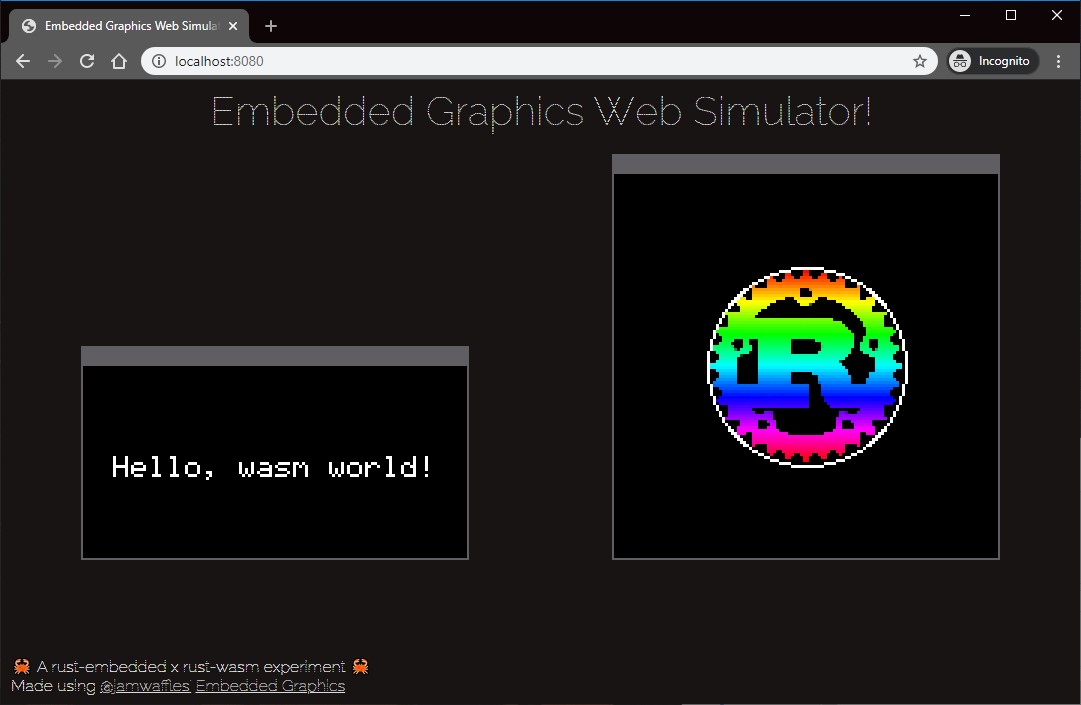
The Web Simulator allows you to use a browser to test embedded-graphics code and run graphics. There is no need to install SDL and its development libraries for running the project.
Setup
This library is intended to be used in Rust + Webassembly projects. Check the examples which illustrate how to use the library. Look at the examples in the Embedded Graphics Simulator project for inspiration. You can use wasm-pack to create a ready to go project and add this library as a dependency.
use embedded_graphics_web_simulator::{ display::WebSimulatorDisplay, output_settings::OutputSettingsBuilder, }; use wasm_bindgen::prelude::*; use web_sys::console; use embedded_graphics::{ image::Image, pixelcolor::{ Rgb565}, prelude::*, primitive_style, }; use tinybmp::Bmp; // This is like the `main` function, except for JavaScript. #[wasm_bindgen(start)] pub fn main_js() -> Result<(), JsValue> { // This provides better error messages in debug mode. // It's disabled in release mode so it doesn't bloat up the file size. #[cfg(debug_assertions)] console_error_panic_hook::set_once(); let output_settings = OutputSettingsBuilder::new().scale(3).build(); let mut display = WebSimulatorDisplay::new((128, 128), &output_settings); // Load the BMP image let bmp = Bmp::from_slice(include_bytes!("./assets/rust-pride.bmp")).unwrap(); let image: Image<Bmp, Rgb565> = Image::new(&bmp, Point::new(32, 32)); image .draw(&mut display) .unwrap_or_else(|_| console::log_1(&"Couldn't draw image".into())); Ok(()) }
Re-exports
pub use self::display::WebSimulatorDisplay; |
pub use self::output_settings::OutputSettings; |
pub use self::output_settings::OutputSettingsBuilder; |
Modules
| display | |
| output_settings |