# bevy-inspector-egui
Examples can be found at [`./crates/bevy-inspector-egui/examples`](./crates/bevy-inspector-egui/examples/).
This crate contains
- general purpose machinery for displaying [`Reflect`](bevy_reflect::Reflect) values in [reflect_inspector],
- a way of associating arbitrary options with fields and enum variants in [inspector_options]
- utility functions for displaying bevy resource, entities and assets in [bevy_inspector]
- some drop-in plugins in [quick] to get you started without any code necessary.
The changelog can be found at [`docs/CHANGELOG.md`](./docs/CHANGELOG.md).
# Use case 1: Quick plugins
These plugins can be easily added to your app, but don't allow for customization of the presentation and content.
## WorldInspectorPlugin
Displays the world's entities, resources and assets.
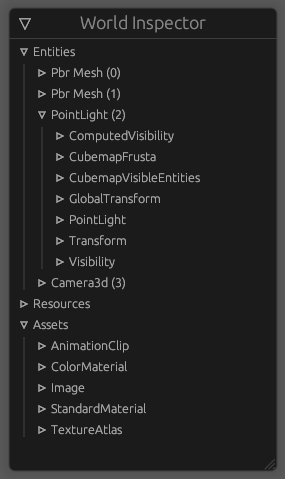
```rust
use bevy::prelude::*;
use bevy_inspector_egui::quick::WorldInspectorPlugin;
fn main() {
App::new()
.add_plugins(DefaultPlugins)
.add_plugins(WorldInspectorPlugin::new())
.run();
}
```
## ResourceInspectorPlugin
Display a single resource in a window.
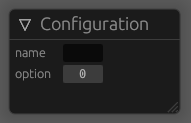
```rust
use bevy::prelude::*;
use bevy_inspector_egui::prelude::*;
use bevy_inspector_egui::quick::ResourceInspectorPlugin;
// `InspectorOptions` are completely optional
#[derive(Reflect, Resource, Default, InspectorOptions)]
#[reflect(Resource, InspectorOptions)]
struct Configuration {
name: String,
#[inspector(min = 0.0, max = 1.0)]
option: f32,
}
fn main() {
App::new()
.add_plugins(DefaultPlugins)
.init_resource::<Configuration>() // `ResourceInspectorPlugin` won't initialize the resource
.register_type::<Configuration>() // you need to register your type to display it
.add_plugins(ResourceInspectorPlugin::<Configuration>::default())
// also works with built-in resources, as long as they are `Reflect`
.add_plugins(ResourceInspectorPlugin::<Time>::default())
.run();
}
```
<hr>
There is also the [`StateInspectorPlugin`](quick::StateInspectorPlugin) and the [`AssetInspectorPlugin`](quick::AssetInspectorPlugin).
# Use case 2: Manual UI
The [quick] plugins don't allow customization of the egui window or its content, but you can easily build your own UI:
```rust
use bevy::prelude::*;
use bevy_egui::EguiPlugin;
use bevy_inspector_egui::prelude::*;
use std::any::TypeId;
fn main() {
App::new()
.add_plugins(DefaultPlugins)
.add_plugins(EguiPlugin)
.add_plugins(bevy_inspector_egui::DefaultInspectorConfigPlugin) // adds default options and `InspectorEguiImpl`s
.add_systems(Update, inspector_ui)
.run();
}
fn inspector_ui(world: &mut World) {
let Ok(egui_context) = world
.query_filtered::<&mut EguiContext, With<PrimaryWindow>>()
.get_single(world)
else {
return;
};
let mut egui_context = egui_context.clone();
egui::Window::new("UI").show(egui_context.get_mut(), |ui| {
egui::ScrollArea::vertical().show(ui, |ui| {
// equivalent to `WorldInspectorPlugin`
bevy_inspector_egui::bevy_inspector::ui_for_world(world, ui);
egui::CollapsingHeader::new("Materials").show(ui, |ui| {
bevy_inspector_egui::bevy_inspector::ui_for_assets::<StandardMaterial>(world, ui);
});
ui.heading("Entities");
bevy_inspector_egui::bevy_inspector::ui_for_world_entities(world, ui);
});
});
}
```
Pair this with a crate like [`egui_dock`](https://docs.rs/egui_dock/latest/egui_dock/) and you have your own editor in less than 100 lines: [`examples/egui_dock.rs`](https://github.com/jakobhellermann/bevy-inspector-egui/blob/main/crates/bevy-inspector-egui/examples/integrations/egui_dock.rs).
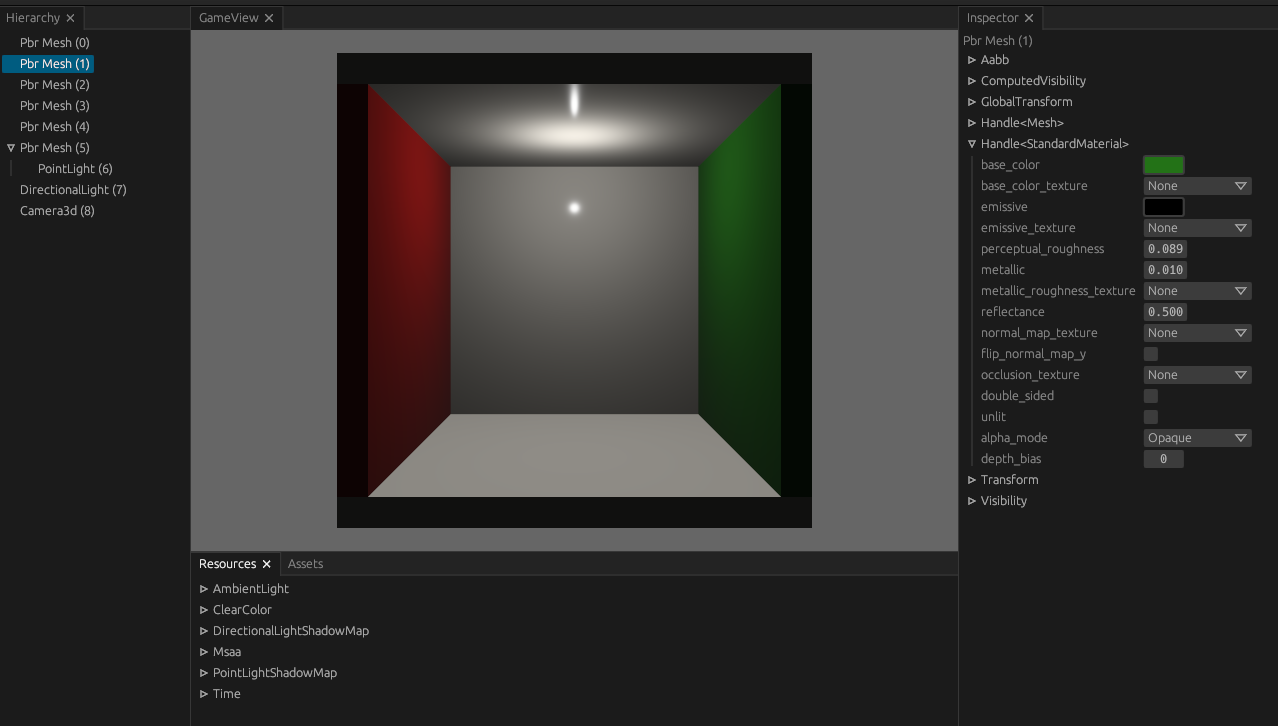
## Cargo features
- `highlight_changes` - highlight changed values every frame.
Ideally this should be runtime-configurable, but it was implemented like this as a stopgap solution. If you'd like to configure this at runtime, please open an issue to let me know it's more of a priority.
- `bevy_pbr` (default): register default options for `bevy_pbr` types. You should disable this if you don't use `bevy_pbr` to reduce the dependency footprint.
## FAQ
**Q: How do I change the names of the entities in the world inspector?**
**A:** You can insert the [`Name`](https://docs.rs/bevy_core/latest/bevy_core/struct.Name.html) component.
**Q: What if I just want to display a single value without passing in the whole `&mut World`?**
**A:** You can use `reflect_inspector::ui_for_value`. Note that displaying things like `Handle<StandardMaterial>` won't be able to display the asset's value.
**Q:** Can I change how exactly my type is displayed?
**A:** Implement `InspectorPrimitive` and call `app.register_type_data::<T, InspectorEguiImpl>`.
[reflect_inspector]: https://docs.rs/bevy-inspector-egui/latest/bevy_inspector_egui/reflect_inspector
[inspector_options]: https://docs.rs/bevy-inspector-egui/latest/bevy_inspector_egui/inspector_options
[quick]: https://docs.rs/bevy-inspector-egui/latest/bevy_inspector_egui/quick
[bevy_inspector]: https://docs.rs/bevy-inspector-egui/latest/bevy_inspector_egui/bevy_inspector
## Bevy support table
| 0.13 | 0.24 |
| 0.13 | 0.23 |
| 0.12 | 0.22 |
| 0.12 | 0.21 |
| 0.11 | 0.19-0.20 |
| 0.10 | 0.18 |
| 0.9 | 0.14-0.17 |
| 0.8 | 0.12-0.13 |
| 0.7 | 0.10-0.11 |
| 0.6 | 0.9 |
| 0.6 | 0.8 |
| 0.6 | 0.7 |
| 0.5 | 0.5-0.6 |
| 0.5 | 0.4 |
| 0.4 | 0.1-0.3 |